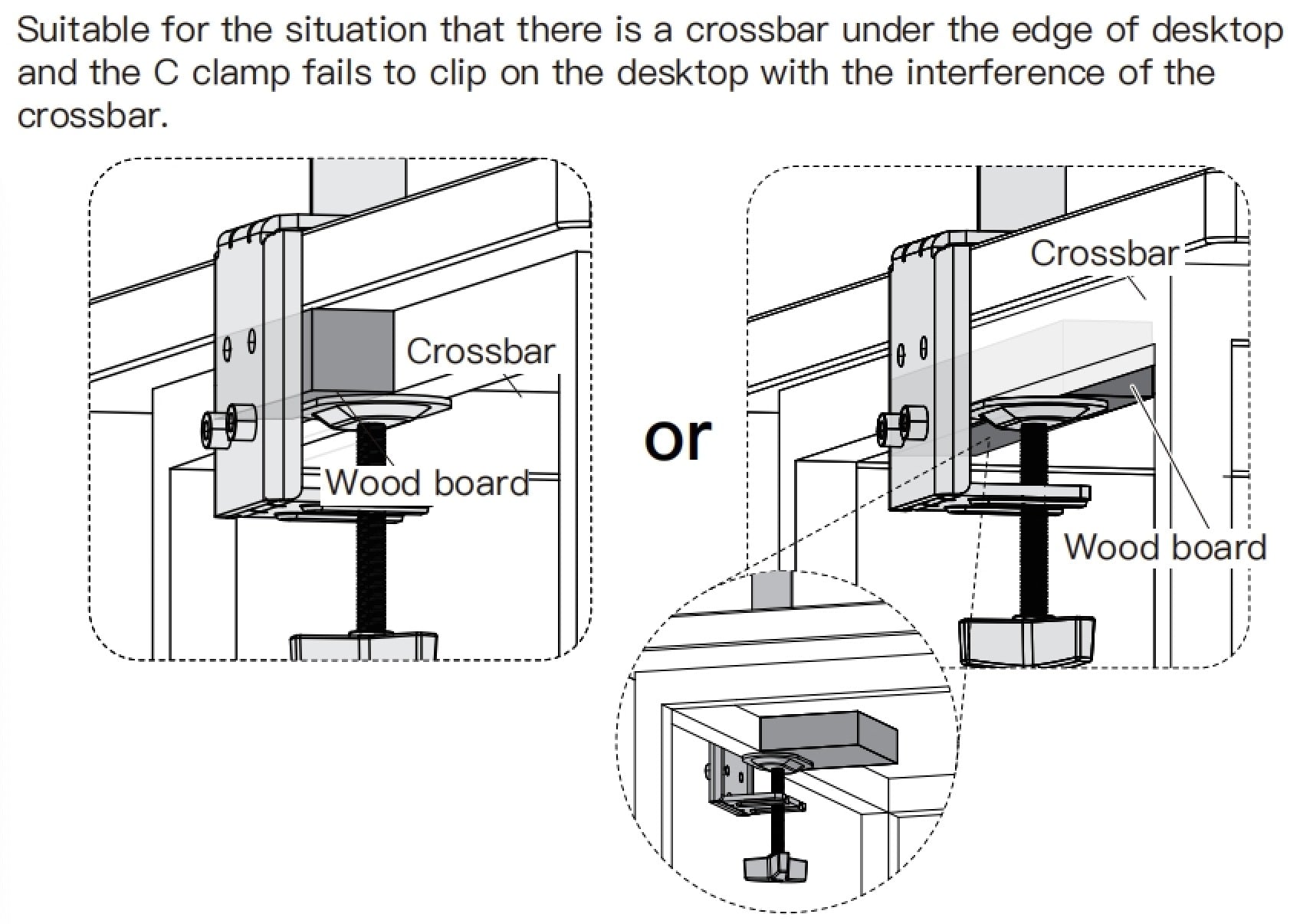A. Check the weight of your monitor and see if it is below the max rated load of the mount you are looking at.
B. Check the size of your monitor and confirm if it is in the size range of the mount.
C. Check the VESA pattern of your monitor and confirm if it is 75x75mm/100x100mm if yes it should fit.
D. If you have no VESA hole pattern on your monitor you will need a EGMUA4 Non VESA adaptor kit.
You will need an adaptor plate to install the monitor to the mounts or stands.